Review and manage your content the easy way!
Why is content important?🚀
Efficiently managing your content without relying on TravelgateX intervention is key to speeding up your time-to-market and driving increased sales! We prioritize transparency and believe that providing our Partners with the tools to manage their static content is absolutely crucial.
What can I do in order to check my Connections Content?🔎
- First of all, log in to our website.
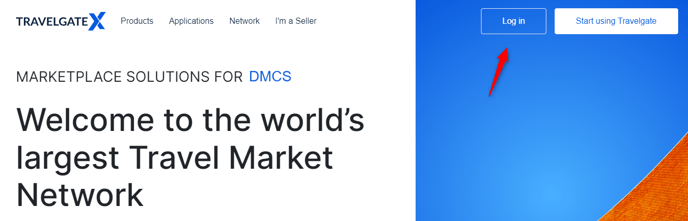
- Select Connections > Connections Content
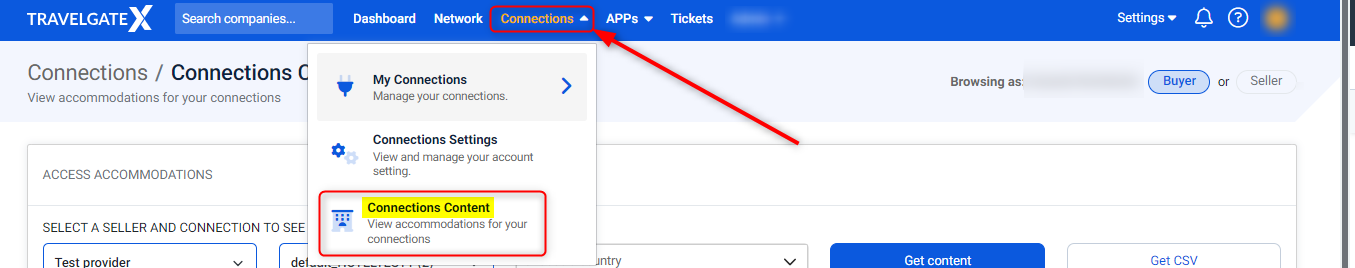
- There, you will be able to check and review the following details:
- Portfolio information at credentials/access level.
- Filter by country
- Total properties
- Last update date
- Property details:
- Code
- Name
- Country
- City
- GIATA ID
- Last upload
- Additional information: you can visualize it by clicking on a property.
- "Force update" functionality
- "Get CSV" functionality
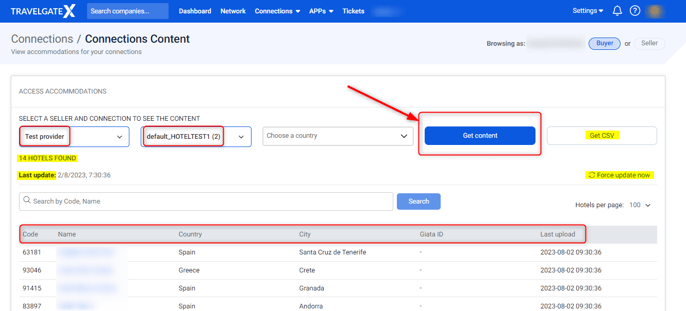
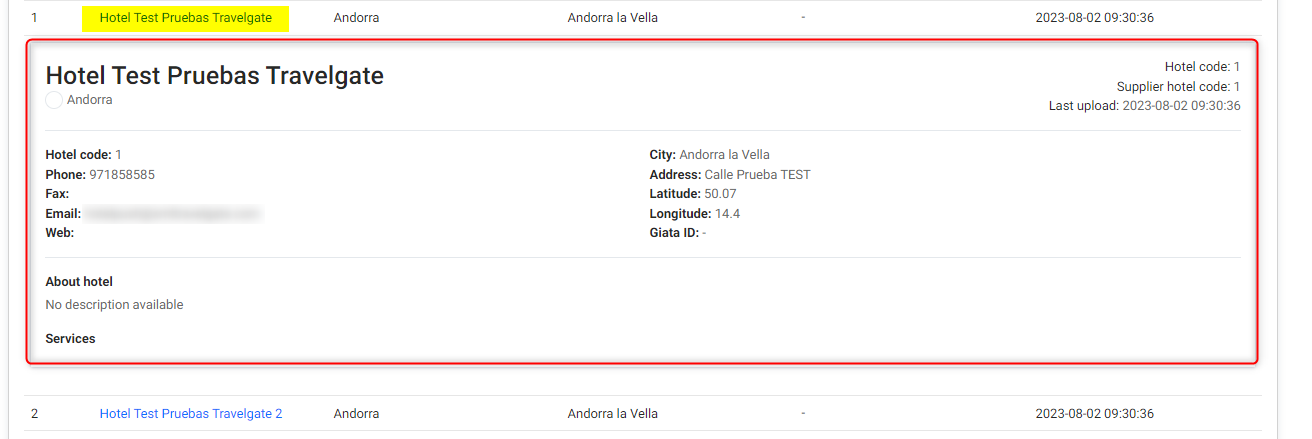
How can I download the Seller's portfolio in CSV format?💡
- Access "My Connections Content" section (follow the steps above) and filter by access/Seller credentials.
- Look for the "Get CSV" option next to the Get Content button on the screen.
- Click on "Get CSV".
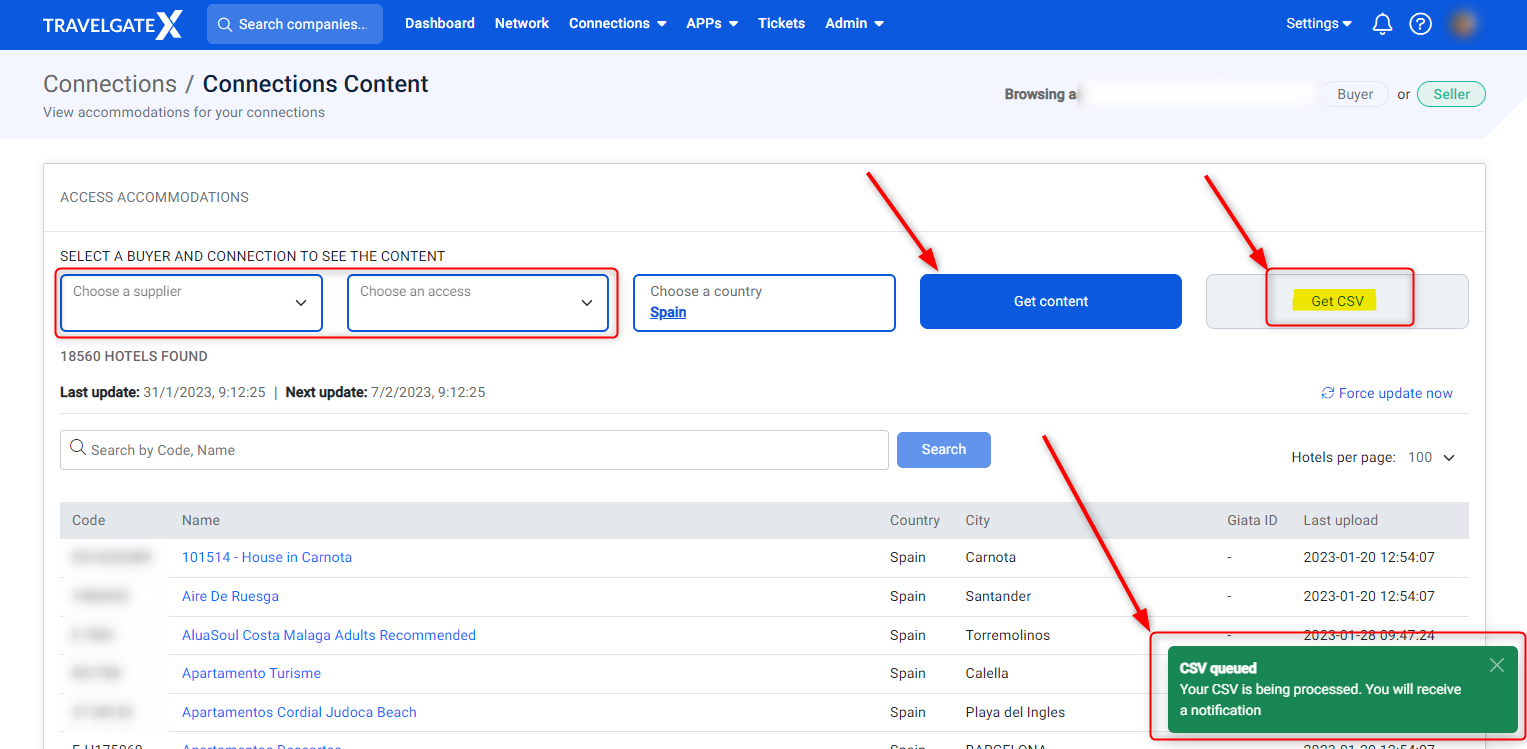
- Wait for a message confirming that the CSV is being processed.
- Keep an eye on the little bell notification on the top right side of our site for updates on the CSV status.
- Once the file has been processed, it will be ready for download.
