Effortlessly Review, Update, and Manage Your Content on TravelgateX
How can I force a portfolio update?🚀
In order to force the update of your portfolio, you should simply follow the steps below:
- Log onto our website.
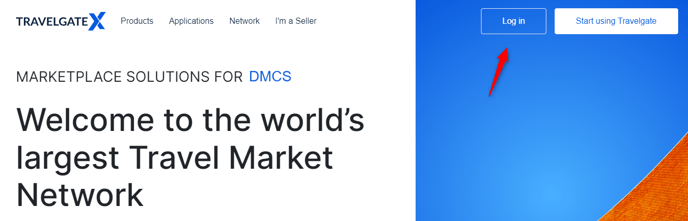
- Navigate to Connections > Connections Content.
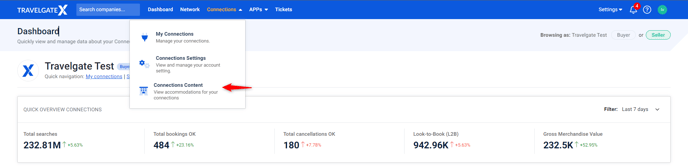
- Filter a specific connection and access, ensuring you are browsing as a Seller or Buyer as needed. There, you will also see the total number of hotels and Last update information.
- To force an update immediately, click on "Force update now," and your content will be refreshed within a few hours - Note that the time it takes may vary based on the total properties of a specific portfolio
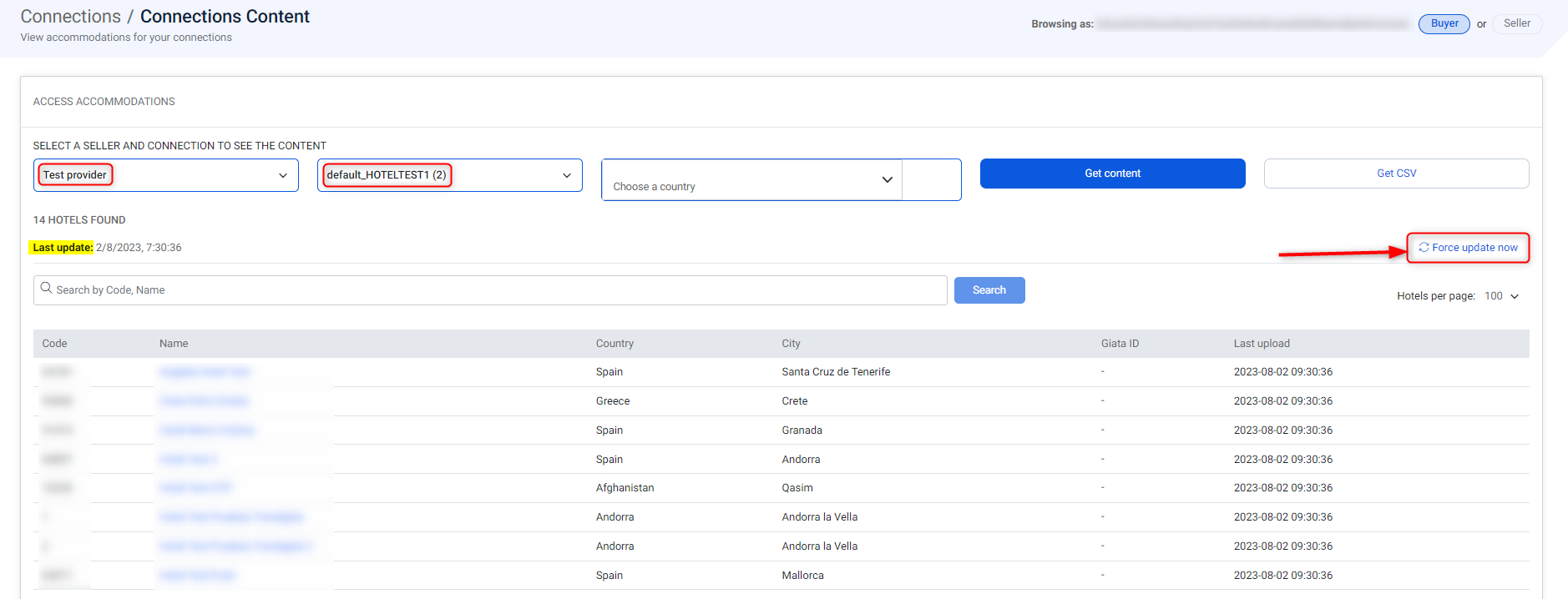
Is the Seller static content stored in TravelgateX database?📦
Yes, we store it in our database to enhance response times and performance.
How often is a Seller's static content updated?♻️
Static content updates are carried out every 7-14 days, depending on the type of content.
How often is a Seller's portfolio updated?🏨
- Our system updates a Seller's portfolio (adding new hotels) every 7-14 days.
- Hotels that the Seller no longer provides are removed every 30 days.
For example, for a portfolio of 100K hotels:
- If the Seller removes 50K, those hotels will be automatically removed from our side within the next 30 days.
- If the Seller adds 50K, those new hotels will be automatically added to the Seller's portfolio within the following 7-14 days.
Manage your content effortlessly with TravelgateX interface. Stay updated with the latest market trends and keep your portfolio up-to-date! 🌟