All about GIATA Multicodes in Hotel-X Response
What is GIATA Multicodes?💡
GIATA Multicodes is a mapping solution offered by GIATA (previously offered by TravelgateX as GIATA universal hotel codes). There are no costs from TravelgateX for you to access your GIATA hotel codes - all we need is your credentials.
Where can I expect to receive GIATA Multicodes?✔️
Hotel-X API fully supports GIATA Multicodes in Hotel-X Hotels Query response (only available at a hotel level).
How can I activate GIATA Multicodes?🚀
- In order to use this solution, you should first reach a commercial agreement with GIATA.
- Then, submit a ticket on our Help Center (section Tickets) and provide our Support team your GIATA credentials in order to verify your commercial agreement with GIATA in our system.
- Once our Customer Care team has validated your account, you will be able to retrieve GIATA codes both in section Connections Content and in your Hotels Query response.
Please remember to declare the giataData in your Hotels Query in order to receive this information in your Hotels response.⚠️

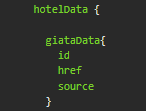
Are you interested in GIATA Hotel Directory as well?
Simply follow the easy steps outlined in the following link.