Seamless Optimization: Improve Response Times and Lower System Costs
At TravelgateX, we always strive to adapt our tech solutions to our Partners’ evolving needs, and one such need is to minimize traffic and improve response times. Thanks to our dynamic cache solution, Speed, you can now save up to 80% of total hits to the Seller's system and experience reduced response times.
Who can benefit from Speed and what problems does it solve?✅
- Sellers:
- Those with systems struggling to handle high traffic volumes or experiencing slow response times.
- Those looking to offer their product to Buyers more efficiently, thereby increasing sales opportunities.
- Those aiming to reduce traffic (hits) to mitigate additional infrastructure costs.
- Buyers:
- Those requiring exceptionally low response times for their business, such as XML, B2B, metasearch Partners, etc.
- Those in need of faster access to products beyond the limitations of the Seller's system.
How can I use Speed? ⚡
Once you're logged into TravelgateX, navigate to APPs > Speed. There, you'll find your Speed Dashboard, displaying the accesses currently active on Speed and those that were optimized at some point.
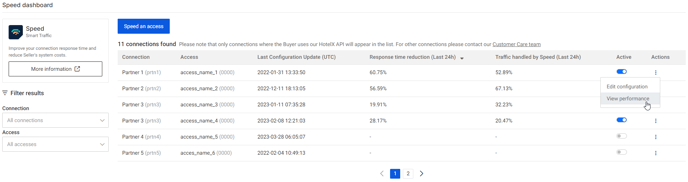
Here's the information available:
- Connection name and code
- Access name and code
- Last update of the Speed configuration
- Time Reduction: percentage of time response reduction in the last 24h.
- Traffic Reduction: percentage of traffic saved against Seller's system in the last 24h.
- Active: check and change your Speed access status (active/inactive).
- Actions: edit the Speed configuration for that access or check detailed performance data. If you have recently activated Speed, please come back in a few minutes, we are collecting your data.
How does it work?🖱️
In order to configure Speed for one of your accesses, you should click on the 'Speed an access' button and complete the 3 steps:
1. Connection and access: select the connection name and access you want to activate the cache.
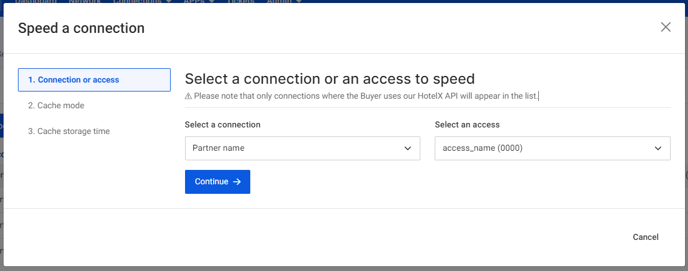
2. Mode: Speed can work in two different modes when the information requested by the Buyer is not already stored in our database:
-
- Standard: If a search result is not stored in Speed, the request is sent to the Seller and then the response is returned to the Buyer - Recommended.
- Fast: If a search result is not stored in Speed, no results will be returned. Internally, the request is sent to Seller to store it for future searches. This mode causes a higher ratio of no availability results.
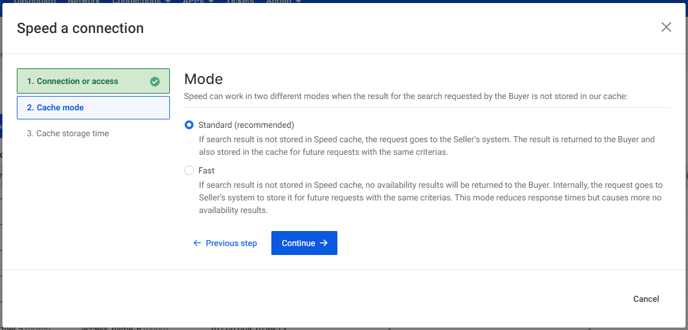
-
- Booking window: It indicates the days range for the booking window to be applied. You can use the default time ranges specified or customize your own.
- Storage time - TTL (Time to Live): It indicates the amount of time the Seller search results will be stored in Speed for the previous time range selected. You can use the default TTL specified or customize your own. And don't worry about quote errors! If there is any error of this type, all searches stored in cache for that hotel will be automatically deleted to avoid future issues. Your Speed cache will be constantly updated!
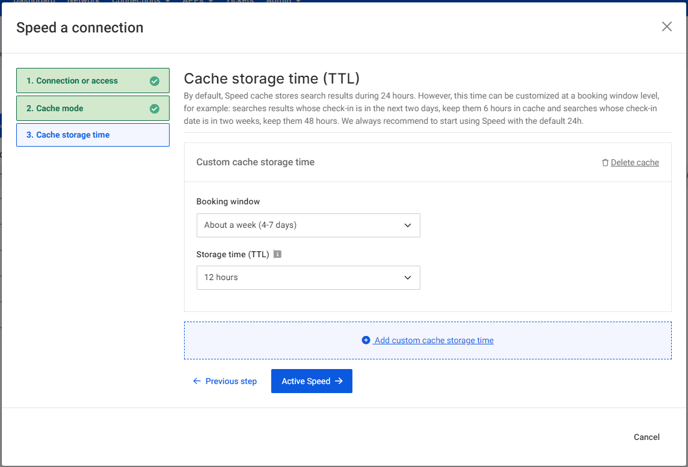
Once configured, click on 'Activate Speed' and that's it! Our cache will start collecting data immediately and you will be able to check the Speed performance really soon.
How can I check the improvement in my connections? 📊
You can check your performance and improvement in terms of time and search traffic reduction just by clicking on the "View Detail" option in your Speed accesses list.
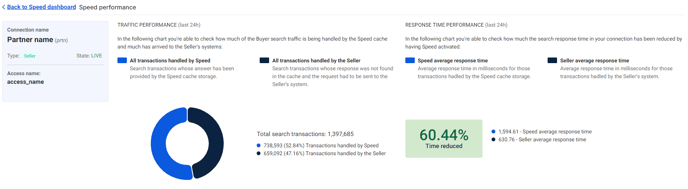
Select the date range you want to check and see the number of requests handled by Speed vs. those sent to the Seller. You can also check the time reduction achieved with Speed comparing the average response times from Speed vs. Seller.
How can I differentiate Speed's traffic?
There are 4 types of traffic in TravelgateX: Basic, Speed, Optimized and Scheduler.

- BASIC (Blue): It is the standard transaction. A Buyer is connected to a Seller without any other solutions to the connection.
- SPEED (Green): It is the transaction sent by a Buyer when their connection uses our Speed solution. Our cache solution blocks this request from reaching the Seller's system.
- SCHEDULER (Red): This kind of transaction only refers to static content (Hotel List, Descriptive Info, etc). A transaction is tagged as "Scheduler" when the information requested is stored in TravelgateX' Database (Offline).
- OPTIMIZED (Gray): These are the requests sent by TravelgateX to feed our internal databases. There are two sources:
- Speed: When the information the Buyer requests in a Speed connection is not already stored in our DB, TravelgateX sends a request to the Seller in order to obtain it.
- Scheduler: When the time it takes to get all the static information from a Seller is too high, TravelgateX downloads it asynchronously in order to return it to the Buyers in a shorter, more acceptable time period.
📖 You can also target your search by Traffic Type in our Stats APP.